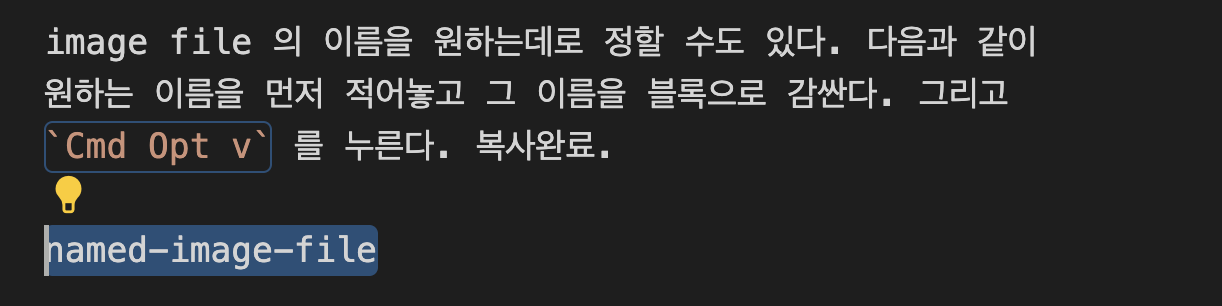vscode 에서 markdown 을 편집할 때 image 를 어떻게 쉽게 첨부할 수 있을까?
[Extensions] VScode에서 이미지 캡쳐를 슬기롭게 사용하는 방법(feat. Paste Image)
vscode 의 extension 중 Paste Image 를 사용하면 된다.
먼저 Image 를 clip-board 에 복사한다. 그리고 markdown file 에서 삽입을 원하는 위치로 커서를 옮긴다. Cmd Opt v 를 누른다. 복사완료.
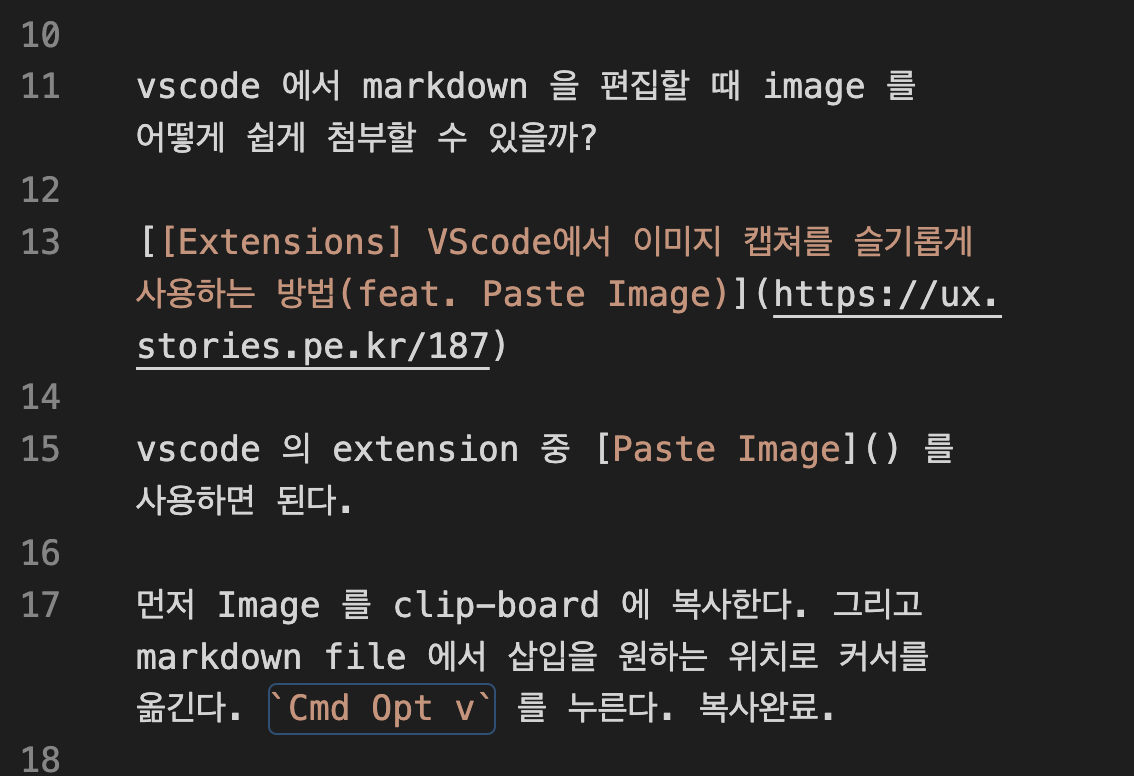
image 는 img/2022-08-27-08-22-49.png 에 저장되었다. image file path 는 Paste Image 의 환경설정에서 수정할 수 있다.
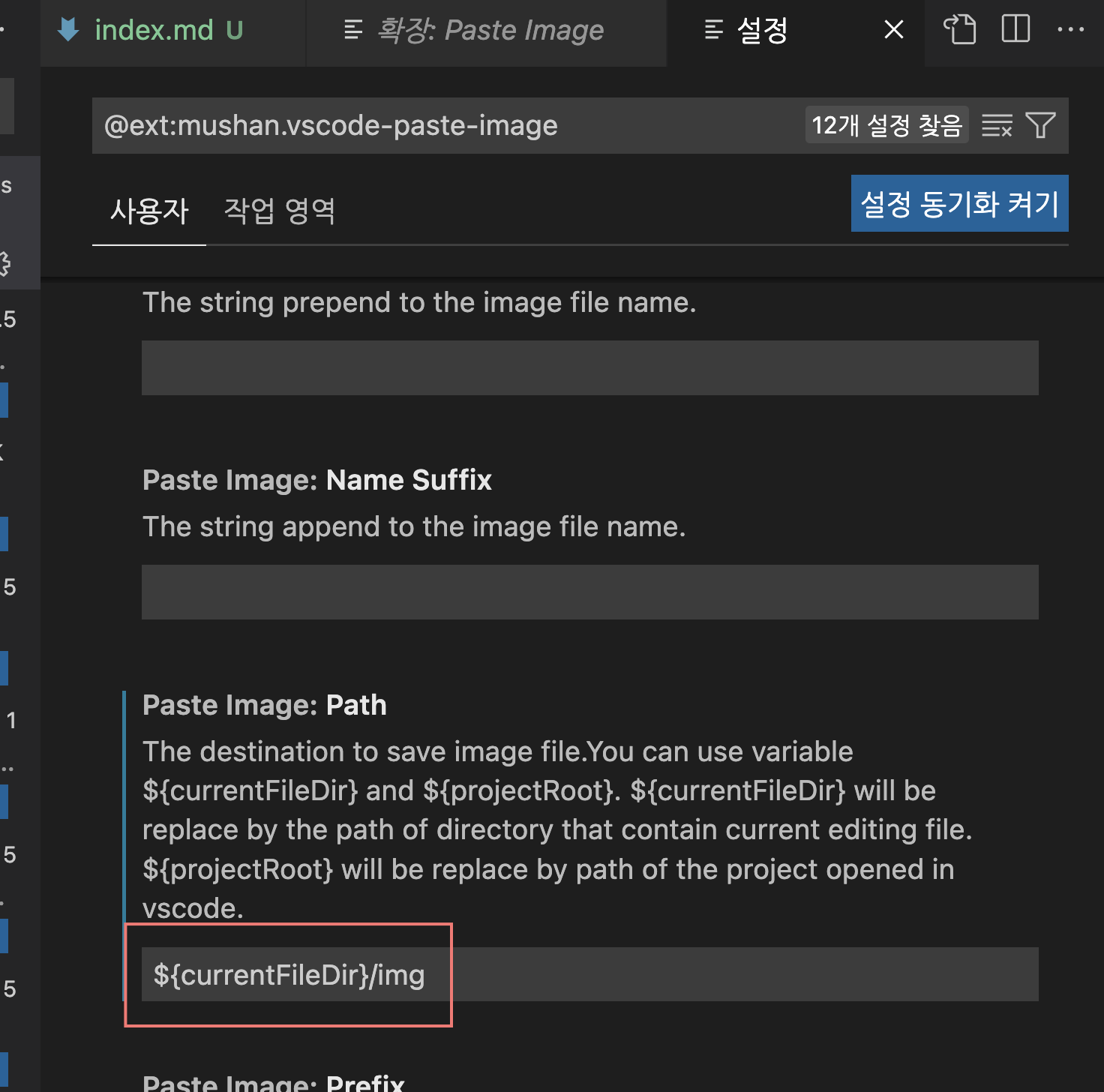
image file 의 이름을 원하는데로 정할 수도 있다. 다음과 같이 원하는 이름을 먼저 적어놓고 그 이름을 블록으로 감싼다. 그리고 Cmd Opt v 를 누른다. 복사완료.